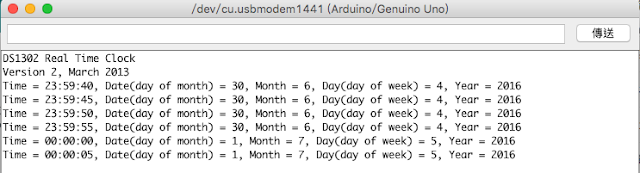這時就必須靠外掛的RTC模組來維持時間的運作。
這款是用CR 2032 水銀電池 (靠~
簡講描述一下,第一次使用(或是移除電池後)時需要設定正確的時間,之後只要在電池
有電的情況下,它自己會滴答滴答的走~下次需要時再讀取它的時間即可。
接線方法如下:
DS1302 Arduino
VCC 5V
GND GND
CLK D6
DAT D7
RST D8
接下來是官網找到的程式碼
http://playground.arduino.cc/Main/DS1302
// Range // ----- // seconds : 00-59 // minutes : 00-59 // hour : 1-12 or 0-23 // date : 1-31 // month : 1-12 // day : 1-7 // year : 00-99 // // // Set your own pins with these defines ! #define DS1302_SCLK_PIN 6 // Arduino pin for the Serial Clock #define DS1302_IO_PIN 7 // Arduino pin for the Data I/O #define DS1302_CE_PIN 8 // Arduino pin for the Chip Enable // Macros to convert the bcd values of the registers to normal // integer variables. // The code uses separate variables for the high byte and the low byte // of the bcd, so these macros handle both bytes separately. #define bcd2bin(h,l) (((h)*10) + (l)) #define bin2bcd_h(x) ((x)/10) #define bin2bcd_l(x) ((x)%10) // Register names. // Since the highest bit is always '1', // the registers start at 0x80 // If the register is read, the lowest bit should be '1'. #define DS1302_SECONDS 0x80 #define DS1302_MINUTES 0x82 #define DS1302_HOURS 0x84 #define DS1302_DATE 0x86 #define DS1302_MONTH 0x88 #define DS1302_DAY 0x8A #define DS1302_YEAR 0x8C #define DS1302_ENABLE 0x8E #define DS1302_TRICKLE 0x90 #define DS1302_CLOCK_BURST 0xBE #define DS1302_CLOCK_BURST_WRITE 0xBE #define DS1302_CLOCK_BURST_READ 0xBF #define DS1302_RAMSTART 0xC0 #define DS1302_RAMEND 0xFC #define DS1302_RAM_BURST 0xFE #define DS1302_RAM_BURST_WRITE 0xFE #define DS1302_RAM_BURST_READ 0xFF // Defines for the bits, to be able to change // between bit number and binary definition. // By using the bit number, using the DS1302 // is like programming an AVR microcontroller. // But instead of using "(1<<X)", or "_BV(X)", // the Arduino "bit(X)" is used. #define DS1302_D0 0 #define DS1302_D1 1 #define DS1302_D2 2 #define DS1302_D3 3 #define DS1302_D4 4 #define DS1302_D5 5 #define DS1302_D6 6 #define DS1302_D7 7 // Bit for reading (bit in address) #define DS1302_READBIT DS1302_D0 // READBIT=1: read instruction // Bit for clock (0) or ram (1) area, // called R/C-bit (bit in address) #define DS1302_RC DS1302_D6 // Seconds Register #define DS1302_CH DS1302_D7 // 1 = Clock Halt, 0 = start // Hour Register #define DS1302_AM_PM DS1302_D5 // 0 = AM, 1 = PM #define DS1302_12_24 DS1302_D7 // 0 = 24 hour, 1 = 12 hour // Enable Register #define DS1302_WP DS1302_D7 // 1 = Write Protect, 0 = enabled // Trickle Register #define DS1302_ROUT0 DS1302_D0 #define DS1302_ROUT1 DS1302_D1 #define DS1302_DS0 DS1302_D2 #define DS1302_DS1 DS1302_D2 #define DS1302_TCS0 DS1302_D4 #define DS1302_TCS1 DS1302_D5 #define DS1302_TCS2 DS1302_D6 #define DS1302_TCS3 DS1302_D7 // Structure for the first 8 registers. // These 8 bytes can be read at once with // the 'clock burst' command. // Note that this structure contains an anonymous union. // It might cause a problem on other compilers. typedef struct ds1302_struct { uint8_t Seconds:4; // low decimal digit 0-9 uint8_t Seconds10:3; // high decimal digit 0-5 uint8_t CH:1; // CH = Clock Halt uint8_t Minutes:4; uint8_t Minutes10:3; uint8_t reserved1:1; union { struct { uint8_t Hour:4; uint8_t Hour10:2; uint8_t reserved2:1; uint8_t hour_12_24:1; // 0 for 24 hour format } h24; struct { uint8_t Hour:4; uint8_t Hour10:1; uint8_t AM_PM:1; // 0 for AM, 1 for PM uint8_t reserved2:1; uint8_t hour_12_24:1; // 1 for 12 hour format } h12; }; uint8_t Date:4; // Day of month, 1 = first day uint8_t Date10:2; uint8_t reserved3:2; uint8_t Month:4; // Month, 1 = January uint8_t Month10:1; uint8_t reserved4:3; uint8_t Day:3; // Day of week, 1 = first day (any day) uint8_t reserved5:5; uint8_t Year:4; // Year, 0 = year 2000 uint8_t Year10:4; uint8_t reserved6:7; uint8_t WP:1; // WP = Write Protect }; void setup() { ds1302_struct rtc; Serial.begin(9600); Serial.println(F("DS1302 Real Time Clock")); // Start by clearing the Write Protect bit // Otherwise the clock data cannot be written // The whole register is written, // but the WP-bit is the only bit in that register. DS1302_write (DS1302_ENABLE, 0); // Disable Trickle Charger. DS1302_write (DS1302_TRICKLE, 0x00); // Remove the next define, // after the right date and time are set. #define SET_DATE_TIME_JUST_ONCE #ifdef SET_DATE_TIME_JUST_ONCE // Fill these variables with the date and time. int seconds, minutes, hours, dayofweek, dayofmonth, month, year; // 初次使用,設定目前時間 seconds = 0; minutes = 29; hours = 22; dayofweek = 3; // Day of week, any day can be first, counts 1...7 dayofmonth = 29; // Day of month, 1...31 month = 6; // month 1...12 year = 2016; // Set a time and date // This also clears the CH (Clock Halt) bit, // to start the clock. // Fill the structure with zeros to make // any unused bits zero memset ((char *) &rtc, 0, sizeof(rtc)); rtc.Seconds = bin2bcd_l( seconds); rtc.Seconds10 = bin2bcd_h( seconds); rtc.CH = 0; // 1 for Clock Halt, 0 to run; rtc.Minutes = bin2bcd_l( minutes); rtc.Minutes10 = bin2bcd_h( minutes); // To use the 12 hour format, // use it like these four lines: // rtc.h12.Hour = bin2bcd_l( hours); // rtc.h12.Hour10 = bin2bcd_h( hours); // rtc.h12.AM_PM = 0; // AM = 0 // rtc.h12.hour_12_24 = 1; // 1 for 24 hour format rtc.h24.Hour = bin2bcd_l( hours); rtc.h24.Hour10 = bin2bcd_h( hours); rtc.h24.hour_12_24 = 0; // 0 for 24 hour format rtc.Date = bin2bcd_l( dayofmonth); rtc.Date10 = bin2bcd_h( dayofmonth); rtc.Month = bin2bcd_l( month); rtc.Month10 = bin2bcd_h( month); rtc.Day = dayofweek; rtc.Year = bin2bcd_l( year - 2000); rtc.Year10 = bin2bcd_h( year - 2000); rtc.WP = 0; // 這個只要寫一次,之後除非是電池沒電或是其他原因覺得時間不準。. DS1302_clock_burst_write( (uint8_t *) &rtc); #endif } void loop() { ds1302_struct rtc; char buffer[80]; // the code uses 70 characters. // Read all clock data at once (burst mode). DS1302_clock_burst_read( (uint8_t *) &rtc); sprintf( buffer, "Time = %02d:%02d:%02d, ", \ bcd2bin( rtc.h24.Hour10, rtc.h24.Hour), \ bcd2bin( rtc.Minutes10, rtc.Minutes), \ bcd2bin( rtc.Seconds10, rtc.Seconds)); Serial.print(buffer); sprintf(buffer, "Date(day of month) = %d, Month = %d, " \ "Day(day of week) = %d, Year = %d", \ bcd2bin( rtc.Date10, rtc.Date), \ bcd2bin( rtc.Month10, rtc.Month), \ rtc.Day, \ 2000 + bcd2bin( rtc.Year10, rtc.Year)); Serial.println( buffer); delay( 5000); } // -------------------------------------------------------- // DS1302_clock_burst_read // // This function reads 8 bytes clock data in burst mode // from the DS1302. // // This function may be called as the first function, // also the pinMode is set. // void DS1302_clock_burst_read( uint8_t *p) { int i; _DS1302_start(); // Instead of the address, // the CLOCK_BURST_READ command is issued // the I/O-line is released for the data _DS1302_togglewrite( DS1302_CLOCK_BURST_READ, true); for( i=0; i<8; i++) { *p++ = _DS1302_toggleread(); } _DS1302_stop(); } // -------------------------------------------------------- // DS1302_clock_burst_write // // This function writes 8 bytes clock data in burst mode // to the DS1302. // // This function may be called as the first function, // also the pinMode is set. // void DS1302_clock_burst_write( uint8_t *p) { int i; _DS1302_start(); // Instead of the address, // the CLOCK_BURST_WRITE command is issued. // the I/O-line is not released _DS1302_togglewrite( DS1302_CLOCK_BURST_WRITE, false); for( i=0; i<8; i++) { // the I/O-line is not released _DS1302_togglewrite( *p++, false); } _DS1302_stop(); } // -------------------------------------------------------- // DS1302_read // // This function reads a byte from the DS1302 // (clock or ram). // // The address could be like "0x80" or "0x81", // the lowest bit is set anyway. // // This function may be called as the first function, // also the pinMode is set. // uint8_t DS1302_read(int address) { uint8_t data; // set lowest bit (read bit) in address bitSet( address, DS1302_READBIT); _DS1302_start(); // the I/O-line is released for the data _DS1302_togglewrite( address, true); data = _DS1302_toggleread(); _DS1302_stop(); return (data); } // -------------------------------------------------------- // DS1302_write // // This function writes a byte to the DS1302 (clock or ram). // // The address could be like "0x80" or "0x81", // the lowest bit is cleared anyway. // // This function may be called as the first function, // also the pinMode is set. // void DS1302_write( int address, uint8_t data) { // clear lowest bit (read bit) in address bitClear( address, DS1302_READBIT); _DS1302_start(); // don't release the I/O-line _DS1302_togglewrite( address, false); // don't release the I/O-line _DS1302_togglewrite( data, false); _DS1302_stop(); } // -------------------------------------------------------- // _DS1302_start // // A helper function to setup the start condition. // // An 'init' function is not used. // But now the pinMode is set every time. // That's not a big deal, and it's valid. // At startup, the pins of the Arduino are high impedance. // Since the DS1302 has pull-down resistors, // the signals are low (inactive) until the DS1302 is used. void _DS1302_start( void) { digitalWrite( DS1302_CE_PIN, LOW); // default, not enabled pinMode( DS1302_CE_PIN, OUTPUT); digitalWrite( DS1302_SCLK_PIN, LOW); // default, clock low pinMode( DS1302_SCLK_PIN, OUTPUT); pinMode( DS1302_IO_PIN, OUTPUT); digitalWrite( DS1302_CE_PIN, HIGH); // start the session delayMicroseconds( 4); // tCC = 4us } // -------------------------------------------------------- // _DS1302_stop // // A helper function to finish the communication. // void _DS1302_stop(void) { // Set CE low digitalWrite( DS1302_CE_PIN, LOW); delayMicroseconds( 4); // tCWH = 4us } // -------------------------------------------------------- // _DS1302_toggleread // // A helper function for reading a byte with bit toggle // // This function assumes that the SCLK is still high. // uint8_t _DS1302_toggleread( void) { uint8_t i, data; data = 0; for( i = 0; i <= 7; i++) { // Issue a clock pulse for the next databit. // If the 'togglewrite' function was used before // this function, the SCLK is already high. digitalWrite( DS1302_SCLK_PIN, HIGH); delayMicroseconds( 1); // Clock down, data is ready after some time. digitalWrite( DS1302_SCLK_PIN, LOW); delayMicroseconds( 1); // tCL=1000ns, tCDD=800ns // read bit, and set it in place in 'data' variable bitWrite( data, i, digitalRead( DS1302_IO_PIN)); } return( data); } // -------------------------------------------------------- // _DS1302_togglewrite // // A helper function for writing a byte with bit toggle // // The 'release' parameter is for a read after this write. // It will release the I/O-line and will keep the SCLK high. // void _DS1302_togglewrite( uint8_t data, uint8_t release) { int i; for( i = 0; i <= 7; i++) { // set a bit of the data on the I/O-line digitalWrite( DS1302_IO_PIN, bitRead(data, i)); delayMicroseconds( 1); // tDC = 200ns // clock up, data is read by DS1302 digitalWrite( DS1302_SCLK_PIN, HIGH); delayMicroseconds( 1); // tCH = 1000ns, tCDH = 800ns if( release && i == 7) { // If this write is followed by a read, // the I/O-line should be released after // the last bit, before the clock line is made low. // This is according the datasheet. // I have seen other programs that don't release // the I/O-line at this moment, // and that could cause a shortcut spike // on the I/O-line. pinMode( DS1302_IO_PIN, INPUT); // For Arduino 1.0.3, removing the pull-up is no longer needed. // Setting the pin as 'INPUT' will already remove the pull-up. // digitalWrite (DS1302_IO, LOW); // remove any pull-up } else { digitalWrite( DS1302_SCLK_PIN, LOW); delayMicroseconds( 1); // tCL=1000ns, tCDD=800ns } } }
主要的函式只有2個
DS1302_write 以及 S1302_read
分別代表寫入時間到RTC以及由RTC讀取時間。
寫入時間只要一次即可,因為這是範例,所以會寫在Setting中。
比較理想的做法是,每隔一段時間去跟網路校時,然候把時時間寫入RTC中,
平常就靠RTC來取得時間即可。
以下是執行結果,我放著測了半個多小時,跨過24點時,Date(day of month)自動+1
接下來我們做個測試,調成6月30日晚上23:59,看看隔一天是什麼
看起來會自動跳成七月31日,沒有問題,接下來是7月31日看看, 會自動跳8月1日

接下來是2016年2月29日,順利跳成3月1日
我們試試沒有潤年的2015年2月29日設定看看,oh~no ,Bug出現了,2月30日。
再試試2015年的2月28日隔天會跳什麼,跳3月1日很正常。
如果是2016年的2月28日,會跳2月29日,沒有問題。
接下來是寫入不合理的時間,2016年13月31日,隔天變成4月1日
跨年也沒有問題
超過24小時看看,26點變成2
好吧,來PLAY惡搞分鐘,看起來66分下一分鐘會變成67分,這也是個Bug。
看起來只要設定正確的時間,都不會有問題,但是如果是設不合法的時間,就會出現問題。
參考連結:
http://siang-tong-studio.blogspot.tw/2015/05/24.html
http://scicorek.blogspot.tw/2015/01/ds1302-rtc.html
http://playground.arduino.cc/Main/DS1302